Procreate Handbook
Sorry. We’re having trouble copying to your clipboard.
Try directly copying the link below.
Settings
Adjust the Selection mask visibility settings for more translucent selections.
Selection Mask Visibility
Change the visibility of your selection mask.
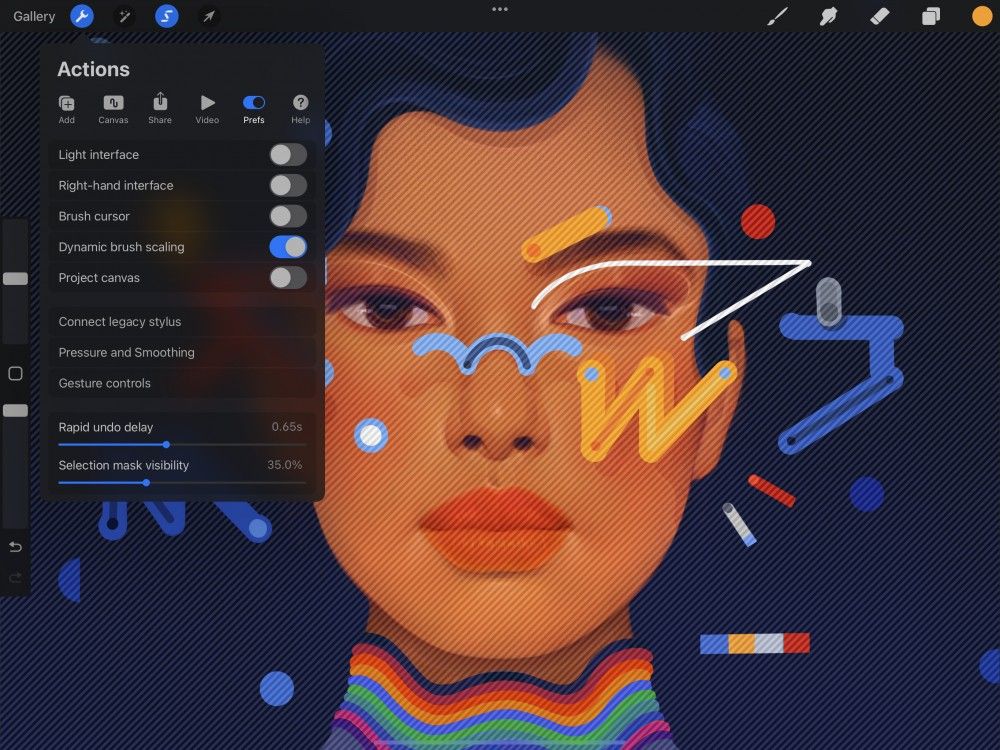

Navigate to Actions > Prefs. Halfway down the menu, you’ll see a slider for Selection mask visibility.
Adjusting the slider will change the strength of the Selection mask pattern. This will make it more or less translucent.
Make an active selection while adjusting the settings. That way you can preview the visibility change on your current selection in real-time.
Sorry. We’re having trouble copying to your clipboard.
Try directly copying the link below.
Still have questions?
If you didn't find what you're looking for, explore our video resources on YouTube or contact us directly. We’re always happy to help.