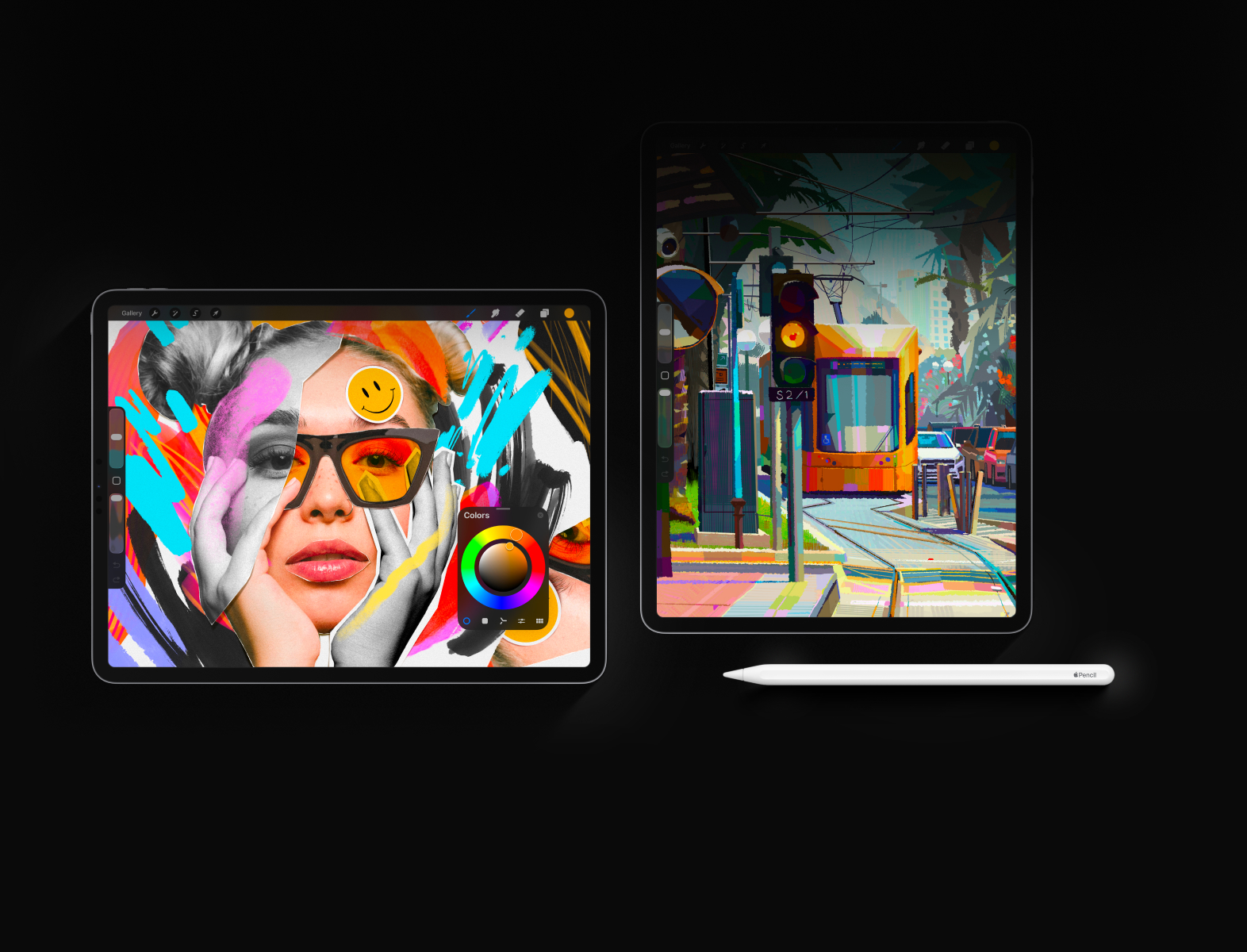
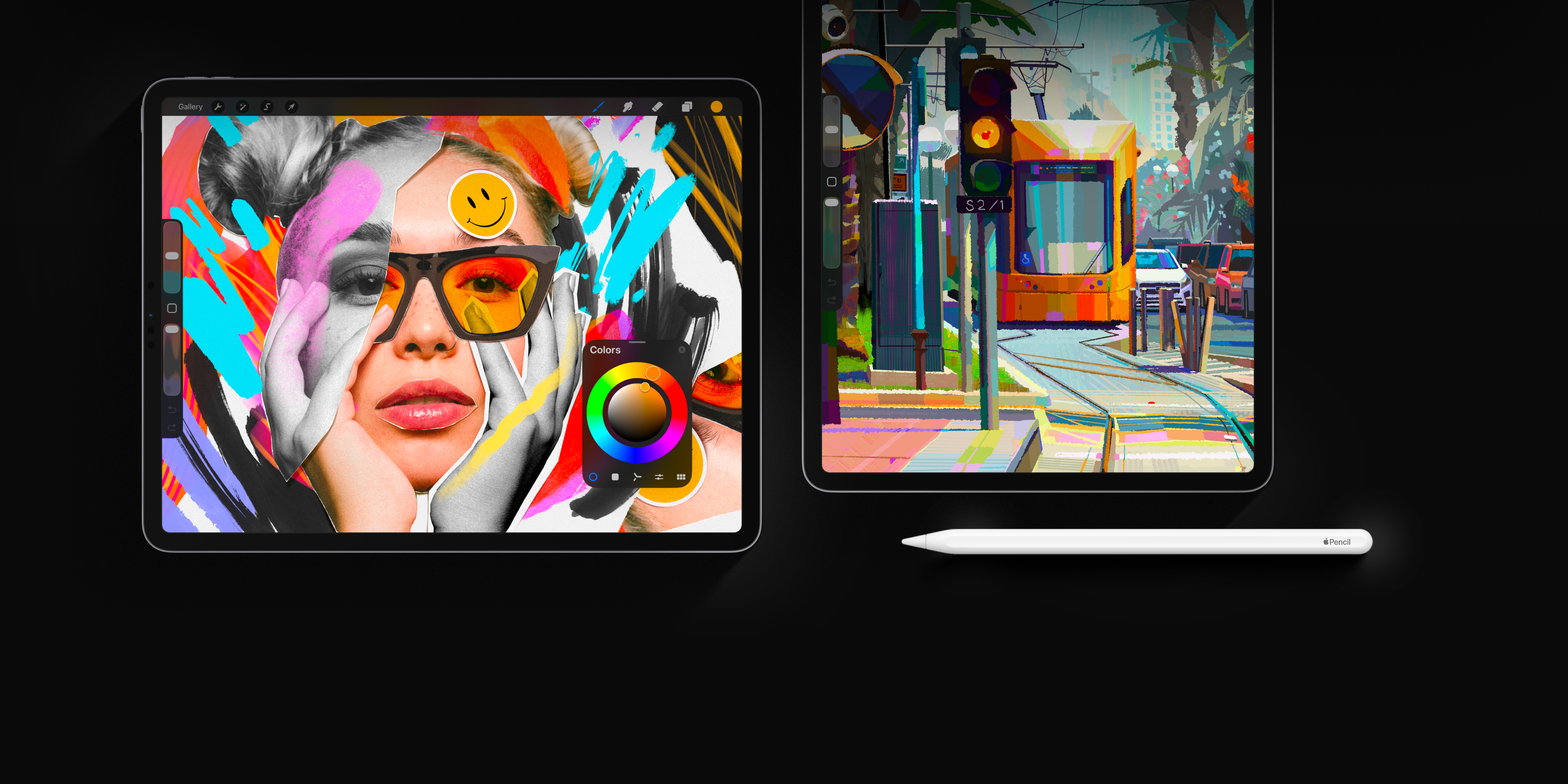
Procreate for iPad
Procreate for iPad
Sketch. Paint. Create.
Start creating today with the #1 drawing app for iPad. Loved by millions of creatives and packed with powerful and easy-to-use features you’ll only find in Procreate.
Everything you need to create expressive sketches, rich paintings, gorgeous illustrations, and more.
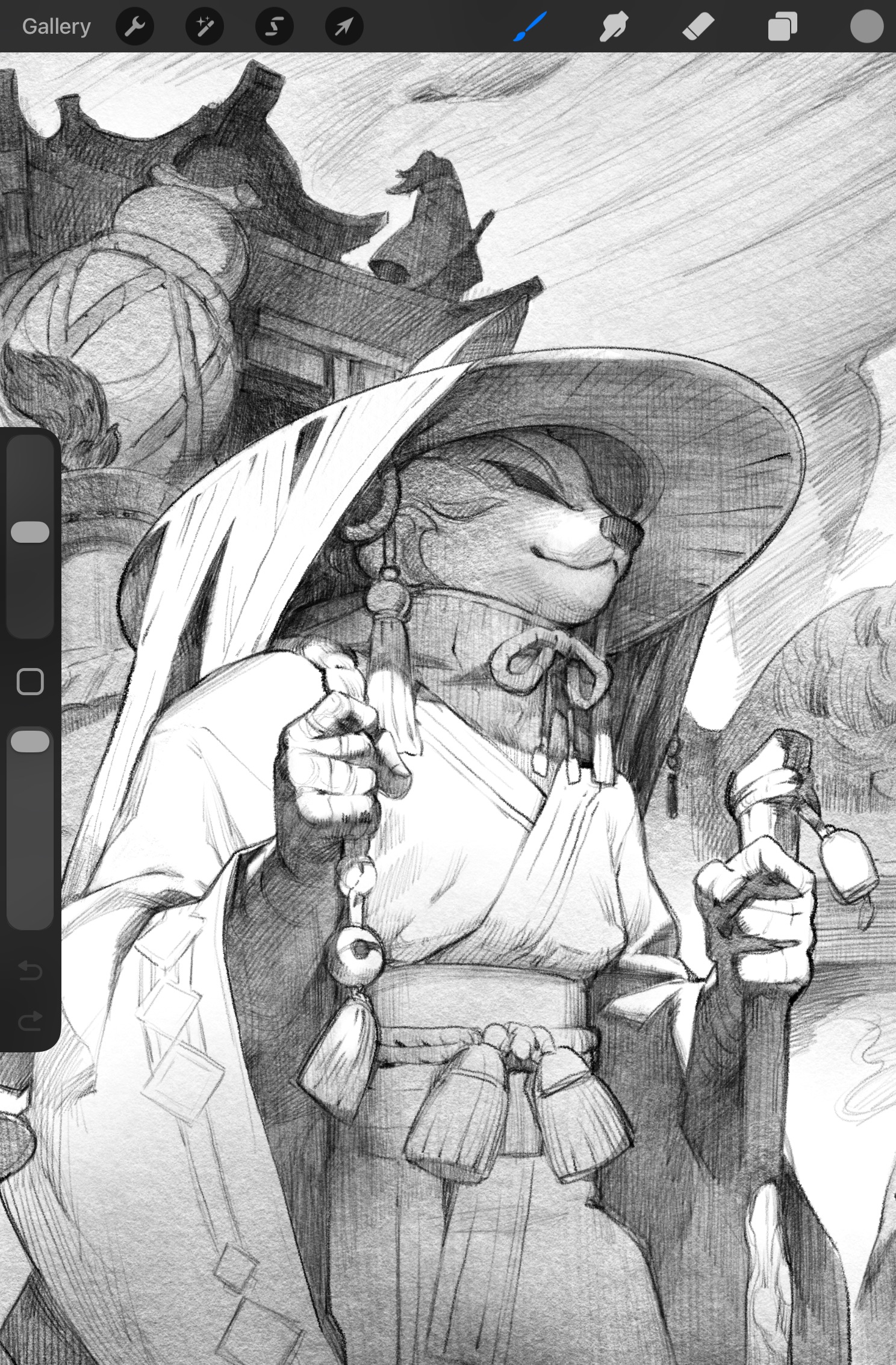

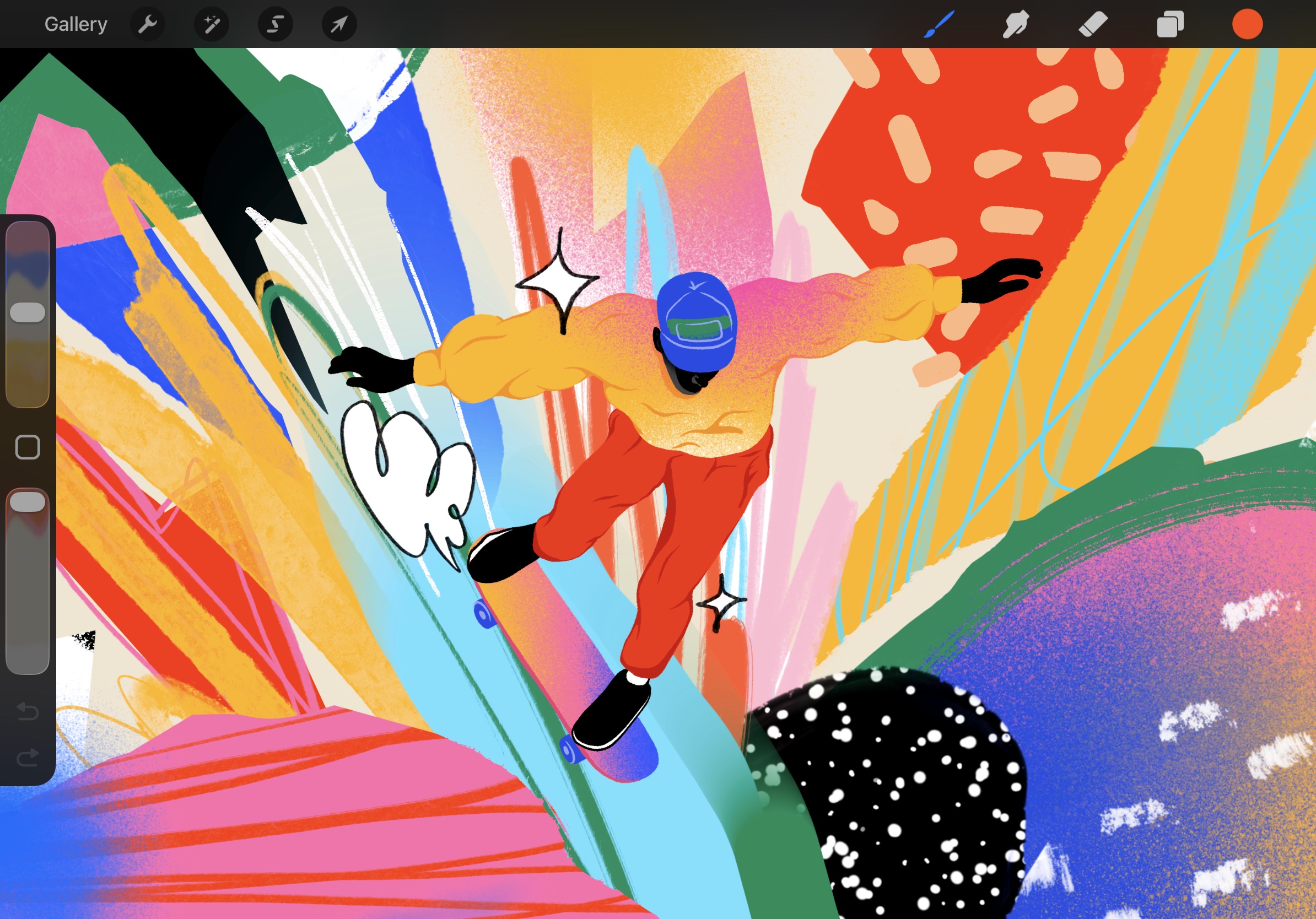

An award-winning creative experience.
Apple Design Awards are rare, and Procreate has won two. First for outstanding design and innovation in 2013, followed by another for making our creative tools accessible to even more people.
The finest brushes
Over 300 handcrafted brushes.
Procreate comes with an entire library of brushes with everything from pencils, inks, charcoals, to artistic brushes that lay beautiful painterly textures. Each brush can be customised with the Brush Studio or you can download thousands of brushes to suit any style you can imagine.
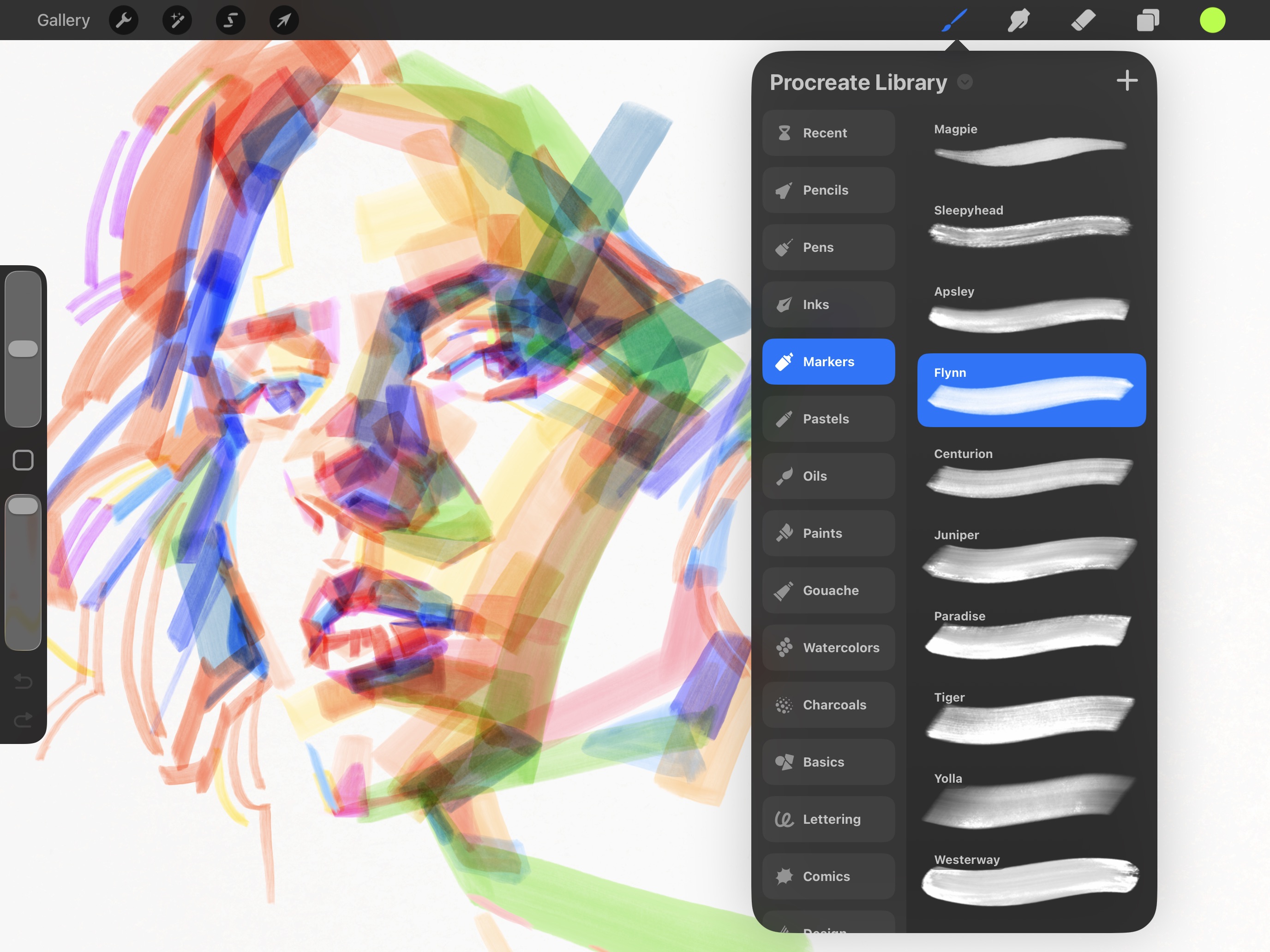
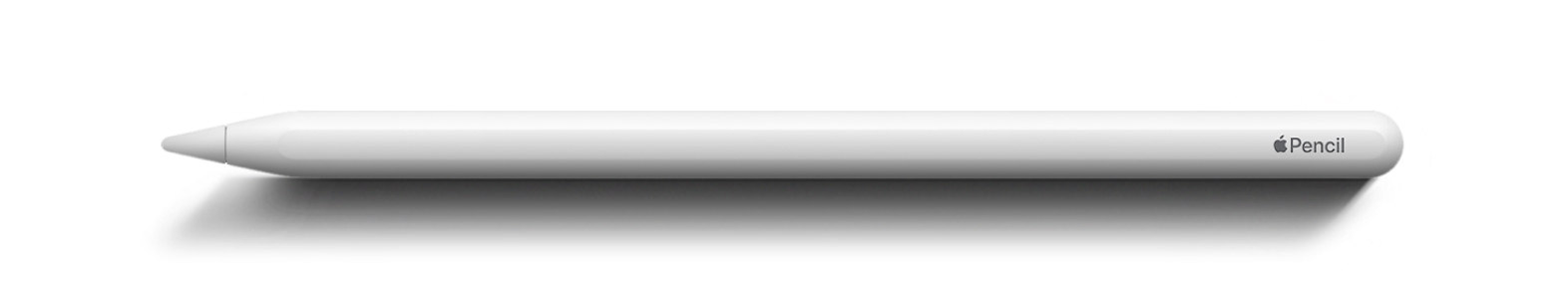
Even better with Apple Pencil.
Procreate was made for the iPad, to be completely intuitive and touch perfect. Add an Apple Pencil to your toolkit, and you get the finest digital artistic experience available.

Relive the creative process and watch your artwork come to life in a beautiful time-lapse of your work.
Draw anywhere, anytime
Unchain yourself from the desk.
Bring your ideas into reality with the ultimate portable art studio.
Gets ideas down quick, and create when inspiration strikes with Procreate on iPad.


Page Assist
From creating comics and graphic novels to building up a deck of concepts, Procreate’s Page Assist transforms your iPad into the ultimate sketchbook
Unlock artistic superpowers with QuickShape, StreamLine, Drawing Assist and simple gestures.
Paint on 3d Models
Create in an entirely new dimension.

Procreate supports popular 3D file formats .USDZ and .OBJ, perfect for adding the finishing colour and texture to your 3D models with all the power of Procreate’s brushes. Handcraft your own texture maps, light your model, and export them for games, websites, or your app, or even bring them to life in AR.
We believe art is for everyone, so Procreate comes with a suite of built-in features designed to make art accessible to more people.
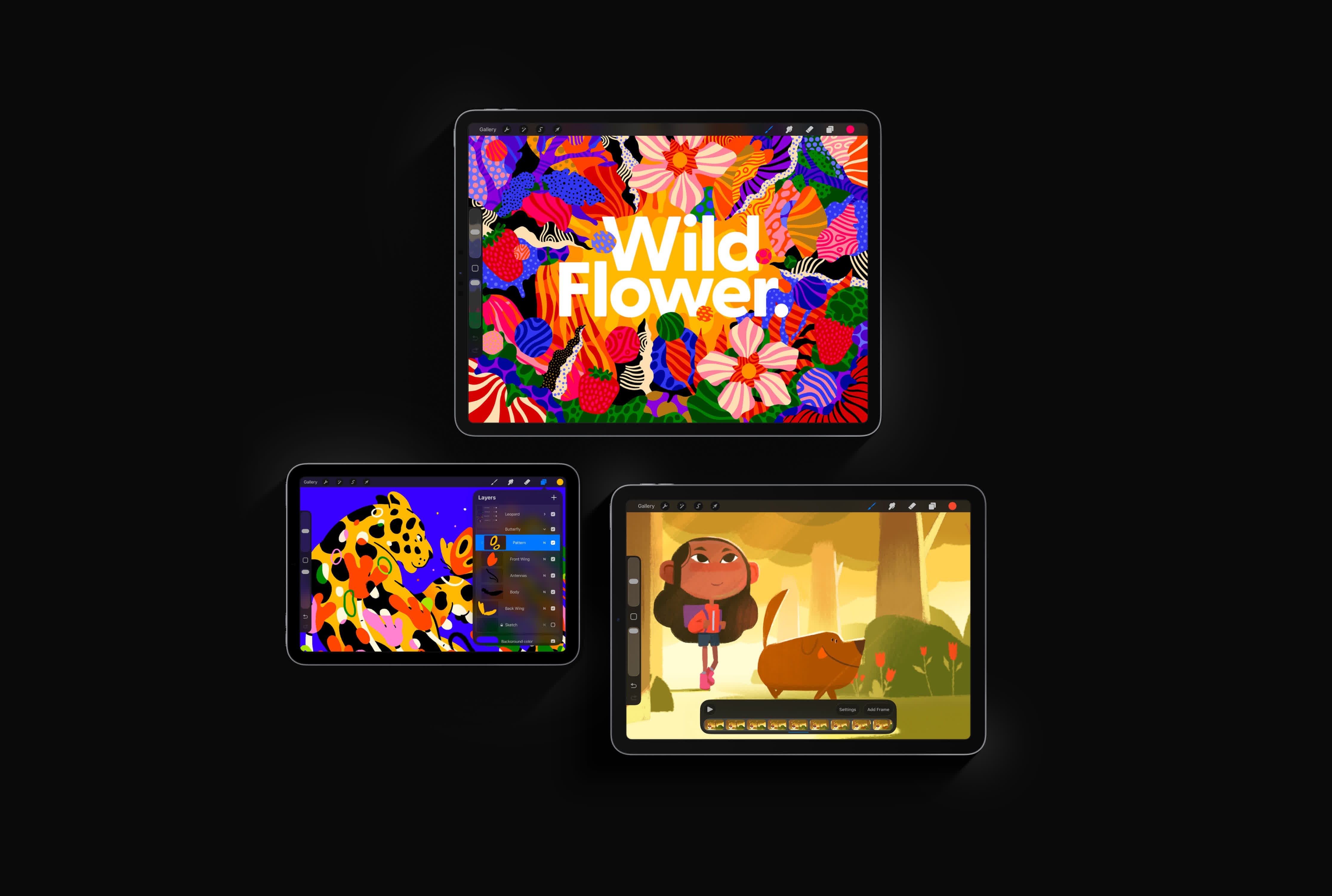
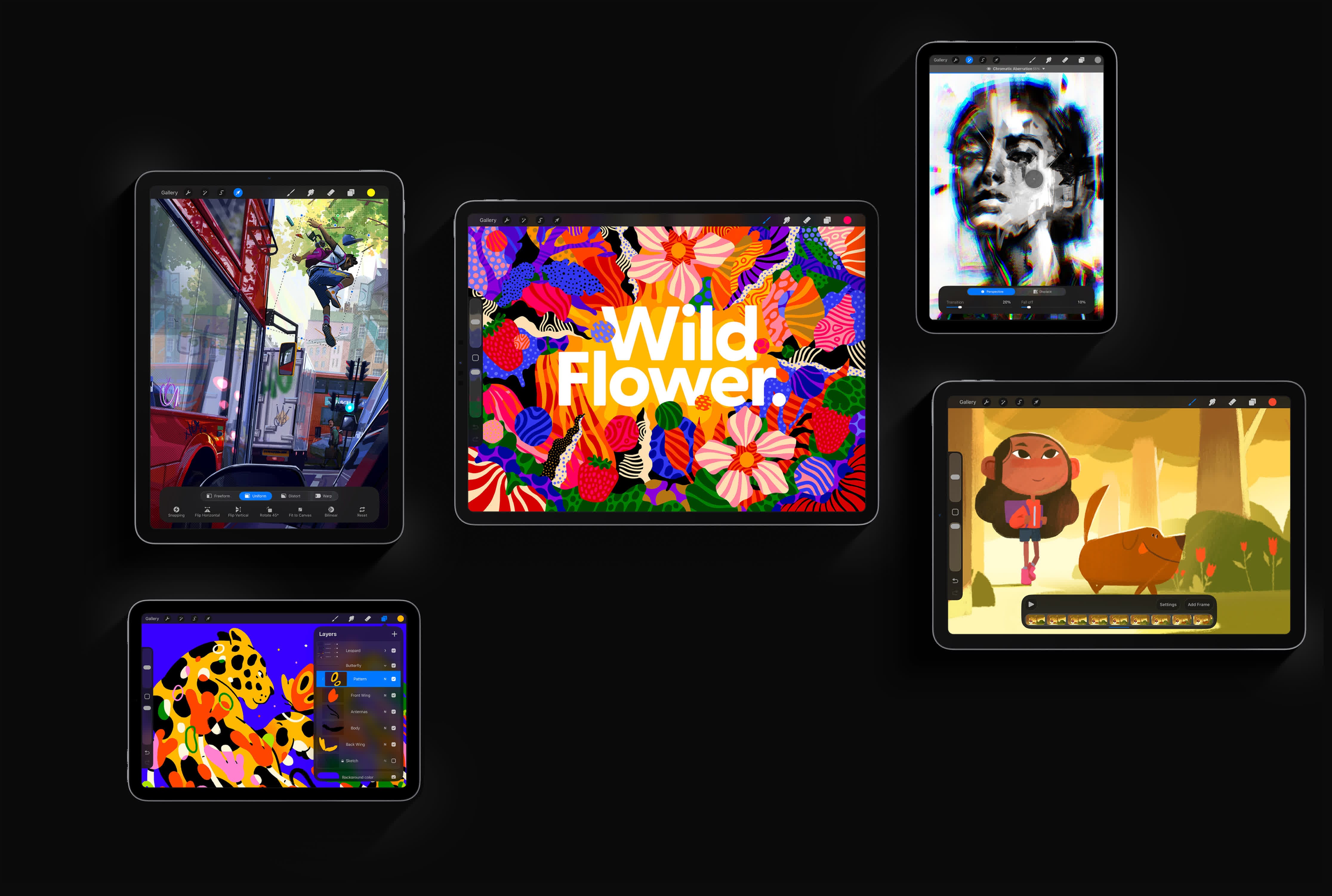
More than meets the eye
Packed with hundreds of features to play with.
Procreate has all the creative essentials professionals know and love, from Transform, Warp and Layers with full Blend modes to Selections, Effects and much more. Create how you like, when you like, where you like.