Pocket Handbook
Sorry. We’re having trouble copying to your clipboard.
Try directly copying the link below.
QuickMenu
Enable, invoke, and customize QuickMenu for one-touch flexibility and convenience.
QuickMenu offers you a fully customizable radial menu so you can work your way, fast.


QuickMenu’s six radial buttons are fully customizable.
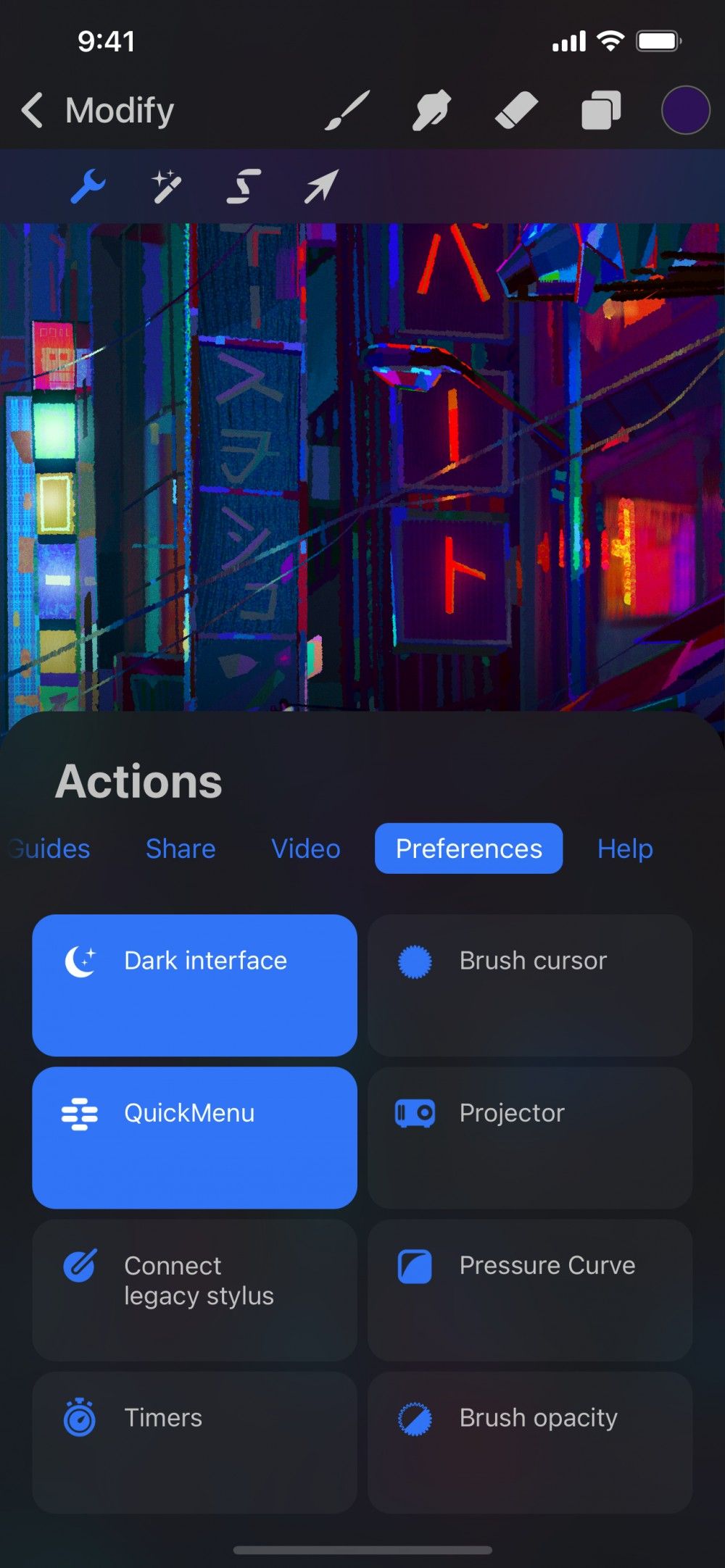

Enable QuickMenu
Activate QuickMenu through the Preferences menu.
Tap Modify > Actions > Preferences > QuickMenu.
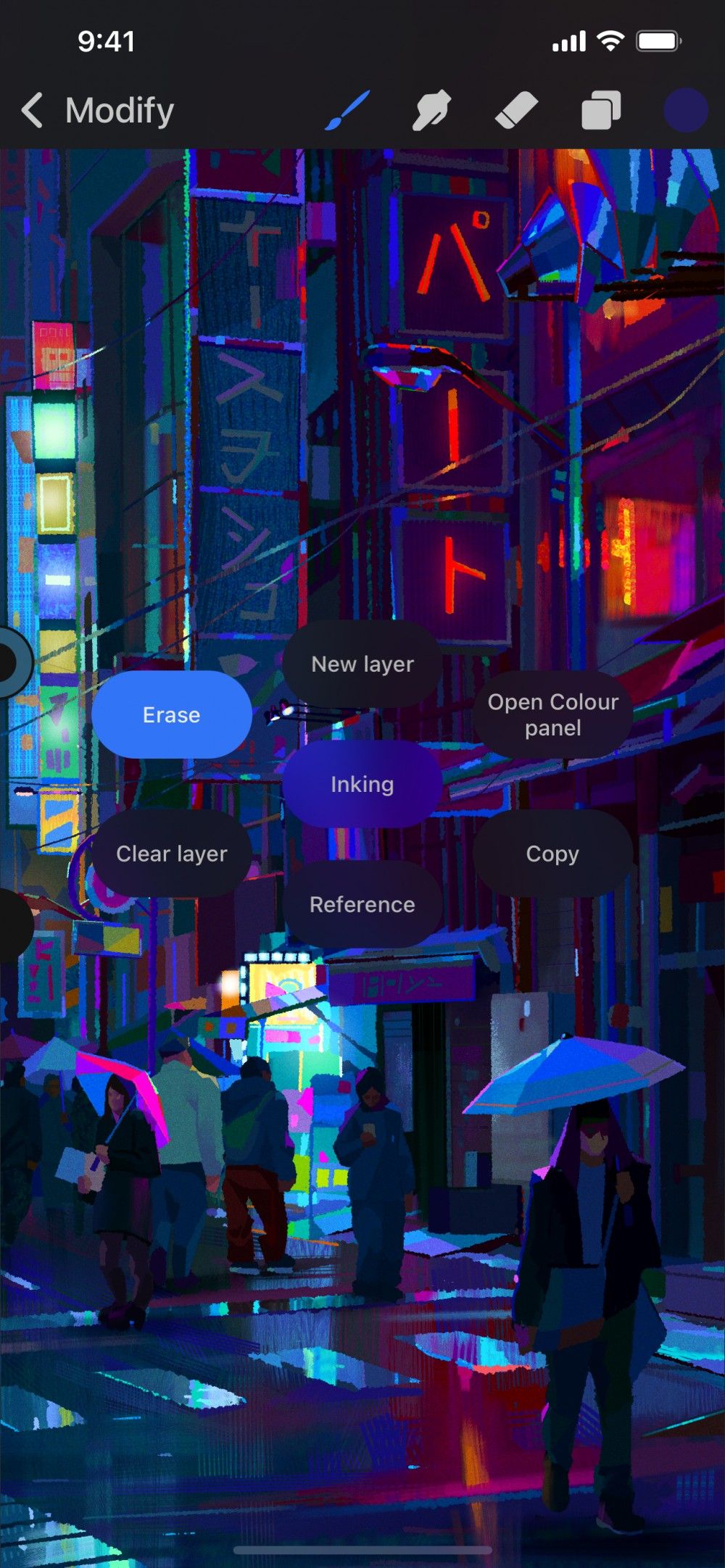

Use QuickMenu
Double Tap to call up QuickMenu.
QuickMenu is invoked through touch. Use a Double Tap to open the radial menu. The menu remains open until you tap a button to select that option.
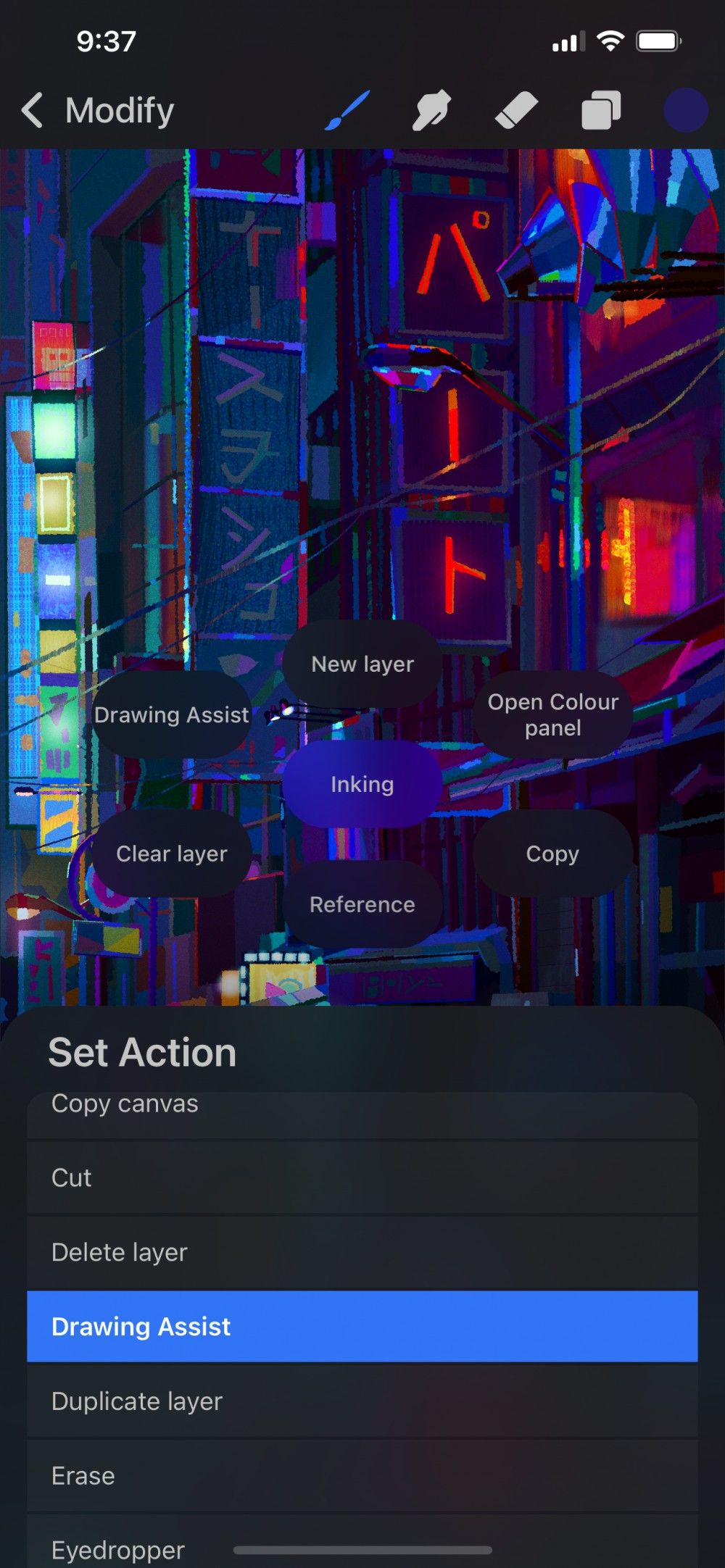

Customize QuickMenu
Set the six QuickMenu buttons to put your favorite tools at your fingertips.
By default, QuickMenu offers the following options:
New Layer
Flip Horizontally
Copy
Merge Down
Clear Layer
Flip Vertically
You can change any of these buttons to the Procreate Pocket functions you need the most. Invoke QuickMenu, then press-and-hold the button you want to change. After a moment, the Set Action menu will pop up. Scroll through the list of options and tap the one you want.
Procreate Pocket will remember your custom button settings.
QuickMenu Profiles
Set an unlimited number of custom QuickMenu Profiles for easy access to extra QuickMenu layouts.
Find having access to only six QuickMenu buttons limiting? Assign a different set of buttons to an alternative QuickMenu Profile. You can create as many alternative QuickMenu Profile as you like.
This is helpful if you use different sets of actions for different processes while you work. For example, you may want a different set of QuickMenu actions for sketching compared to when coloring a sketch. In cases like this, set up one QuickMenu Profile for sketching and a different profile for coloring.
To create a new QuickMenu Profile, invoke QuickMenu and tap the central QuickMenu Button titled ‘QuickMenu 1’. This will bring up the QuickMenu Profile menu.
Tap the + button in the top right of the menu to add a new QuickMenu Profile with No Action assigned to the six buttons. Tap and Hold each button to assign the actions you want to the new QuickMenu Profile.
Double-tap a QuickMenu Profile’s title in the menu to re-name it with a customized title.
To swap between QuickMenu Profiles, invoke QuickMenu and Tap the central QuickMenu Button. This will invoke the QuickMenu menu, Tap any of your QuickMenu Profile in the window to select it.
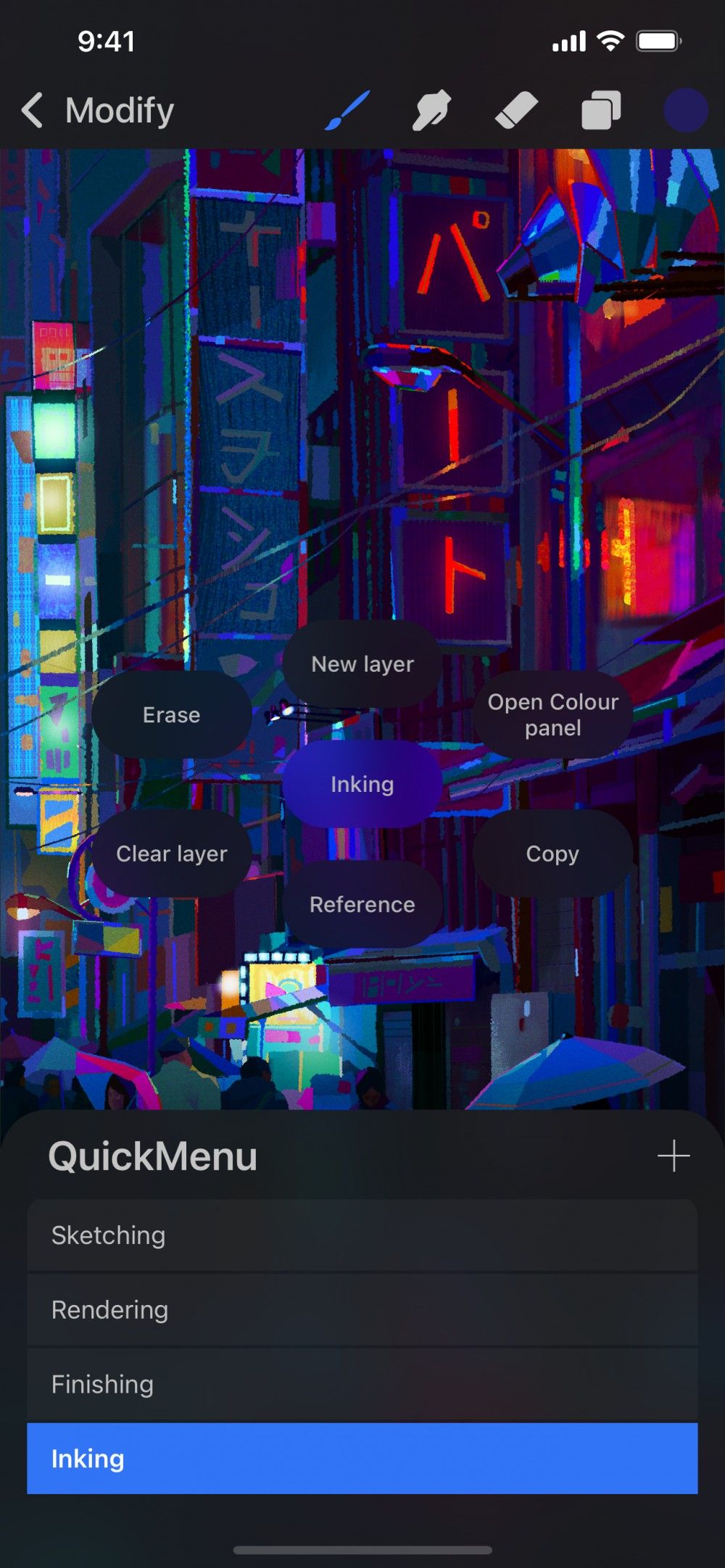

Sorry. We’re having trouble copying to your clipboard.
Try directly copying the link below.
Still have questions?
If you didn't find what you're looking for, explore our video resources on YouTube or contact us directly. We’re always happy to help.