Savage unveiled Procreate 4.2, the most advanced version of Procreate to date, featuring a suite of breakthrough tools and features built for creative professionals. Procreate 4.2 reimagines essential professional features exclusively for iPad, including Clipping Masks, new inking control designed for comic artists, Crop and Resize canvas, and a new artwork Preview. Additionally, Procreate will change the way artists create with the revolutionary QuickShape and explosive Liquify Dynamics.

Procreate 4.2 has also been completely optimised for the new iPad Pro (3rd generation) and the new Apple Pencil. Taking full advantage of the A12X Bionic processor, Procreate 4.2 is up to two times faster and gets the most out of every vibrant pixel on the Liquid Retina display, and artists can customise Apple Pencil double-tap to invoke an array of advanced Procreate features.
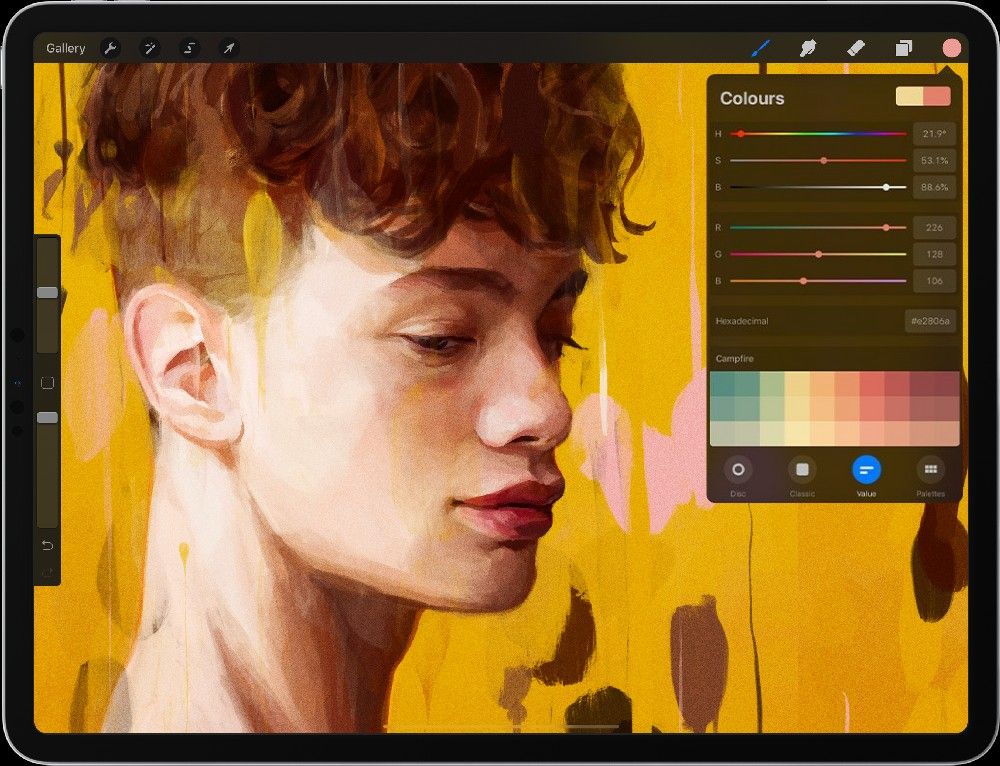
QuickShape is the fastest and most intuitive shape tool ever designed. Over a year in the making, QuickShape lets artists effortlessly create an array of perfect shapes with any brush, without the need to swap tools or dive through menus. This ingenious new tool uses complex mathematics to make precise geometric calculations behind a simple user experience. Draw the shape you want and hold, and QuickShape will create the exact shape you need, just like magic.
Introducing Liquify Dynamics. Powered by Metal 2, Liquify Dynamics comprises a suite of new Liquify effects such as the exclusive Edge and Crystals brushes along with mind-bending Distortion and Momentum. Delivering astonishing GPU-accelerated performance at 120 frames per second and taking full advantage of Apple Pencil pressure and azimuth, these new tools can add, control, spontaneity, and chaos to any artwork.

Procreate now gives artists the ability to Crop and Resize a canvas for a complete workflow. Designed exclusively for multitouch on iPad, artists can easily crop a canvas with intuitive touch controls, or use the numerical input for an exact size. With the power of iPad Pro, artists can apply or undo massive canvas size changes almost instantly. With the inclusion of aspect lock, resample, and a beautifully simple interface, it's never too late to find the perfect composition.
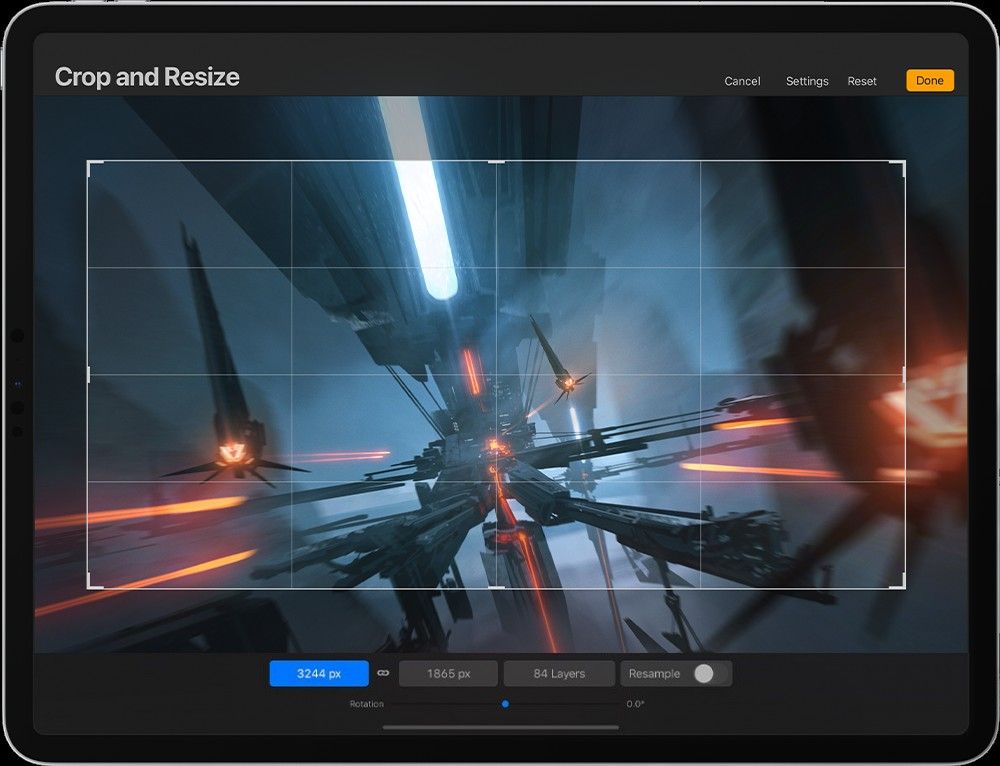
A familiar feature for veterans of digital art, Clipping Masks let artists control the visibility of layers based on the content of another layer. Integrated into Procreate's clean Layers interface, artists can clip multiple layers together for ultimate flexibility.

Specifically for comic artists and inkers, Procreate's stroke handling has been rebuilt to give artists precise control over the shape and size of their stroke taper. Adjust the tapering of the brush size, opacity, and pressure, and define the exact shape of each stroke's tapered end. You can also perfect your strokes with customisable pressure curves for size and opacity, built directly into every single brush.

Showcase your artwork with Procreate's new Gallery Preview. Pinch an artwork outward to enter Preview, and tap through your artworks, or swipe for a slideshow. With Gallery Selections, you can use Preview within a Stack, or on a specific set of artworks in your Gallery, perfect for client presentations.
Procreate 4.2 gives artists even more of the features they need, redesigned and reimagined for iPad Pro and Apple Pencil. This update goes even further in our mission to free the creative professional from their desktop.
Procreate 4.2 is available today exclusively from the App Store. Procreate 4.2 is a free update for existing users and US $9.99 for new customers.