Today Procreate releases their latest major update for artists around the world. Users will gain the ability to paint directly onto the surface of 3D models, take advantage of a new suite of accessibility features, plus access optimizations for M1 iPad Pros resulting in bigger canvas resolutions and even more layers.
3D Model Painting opens up a whole new dimension in Procreate for artists. You can now import 3D objects and paint on any surface with the full power of Procreate’s brush engine. Then use new Material Brushes containing metallics and roughness to simulate real life textures ranging from shiny to matte, or stunning reflective finishes. Painting on 3D models is intuitive enough for beginners, while professionals will also find plenty to sink their teeth into.
Together with 3D Model Painting comes a customizable Lighting Studio, animated 3D video export and AR support. Lighting Studio supports up to four custom light sources, and 11 natural and artificial lighting environments to make your 3D creations shine. Bringing your 3D creations into the real world using AR is also sure fire way to impress clients and wow your friends.
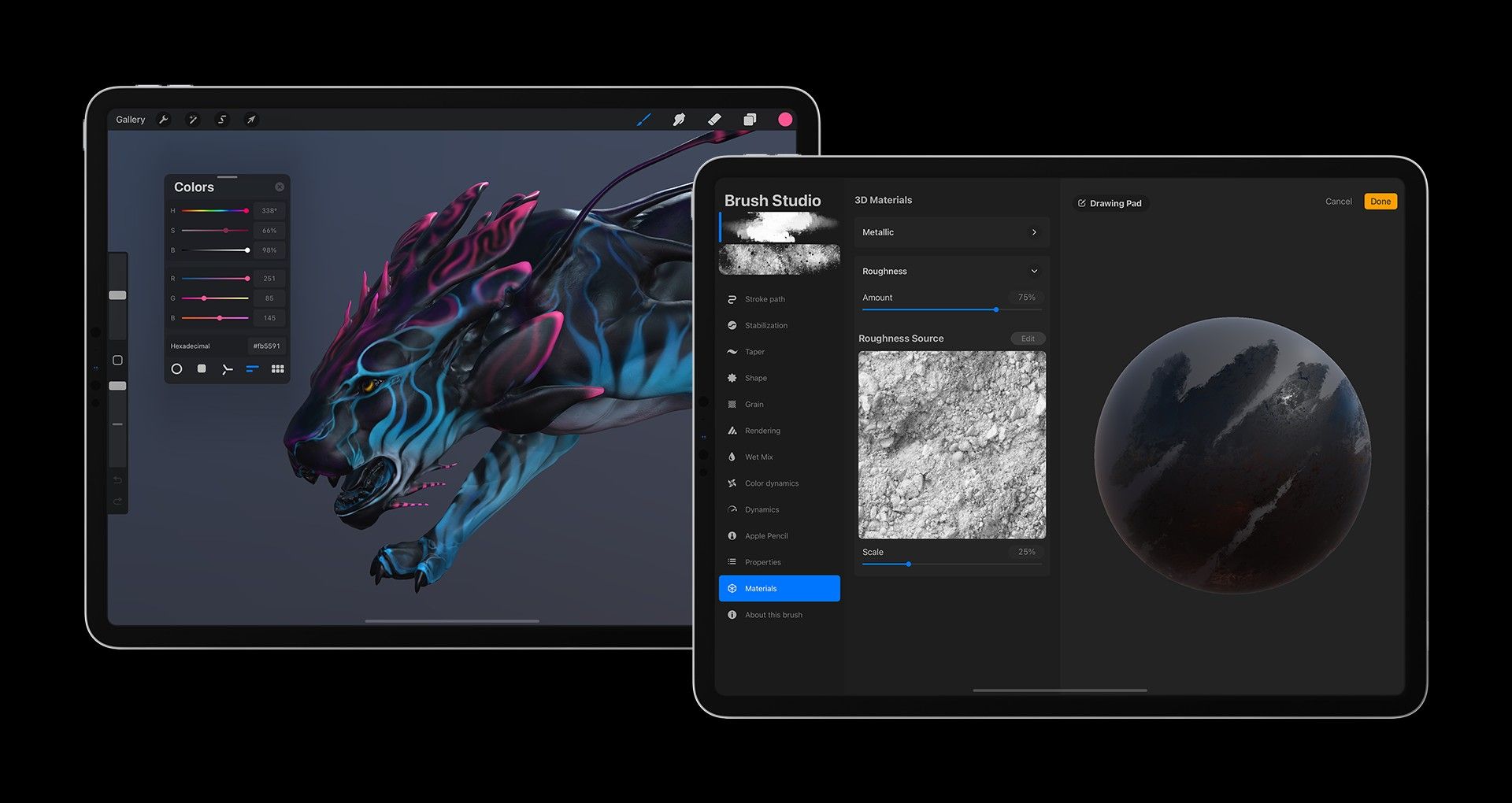
Procreate 5.2 also exports 3D painted models as USDZ or OBJ with all its textures, ideal for professional artists in the games and movie industry wanting to work with Apple Pencil and on the go. Artists can also now export beautiful looping animated GIFs and videos of your 3D models, which will be great for those wanting to make a splash on social media.
Accessibility has been a big focus for this release, and Procreate has gone beyond iPadOS compatibility with a collection of unique features designed to make creativity more powerful, beautiful, and joyful for all artists. Artists with limited hand mobility can now move, zoom and rotate their canvas with easier-to-perform Single Touch gestures. Artist will also spend less time in menus and more time drawing with Brush Size Memory storing up to four brush size settings, and the new Recent Brush set memorizing your last 8 recently used brushes. You can also pin all your favorite brushes to Recents, so they are always easily to hand and ready to use.
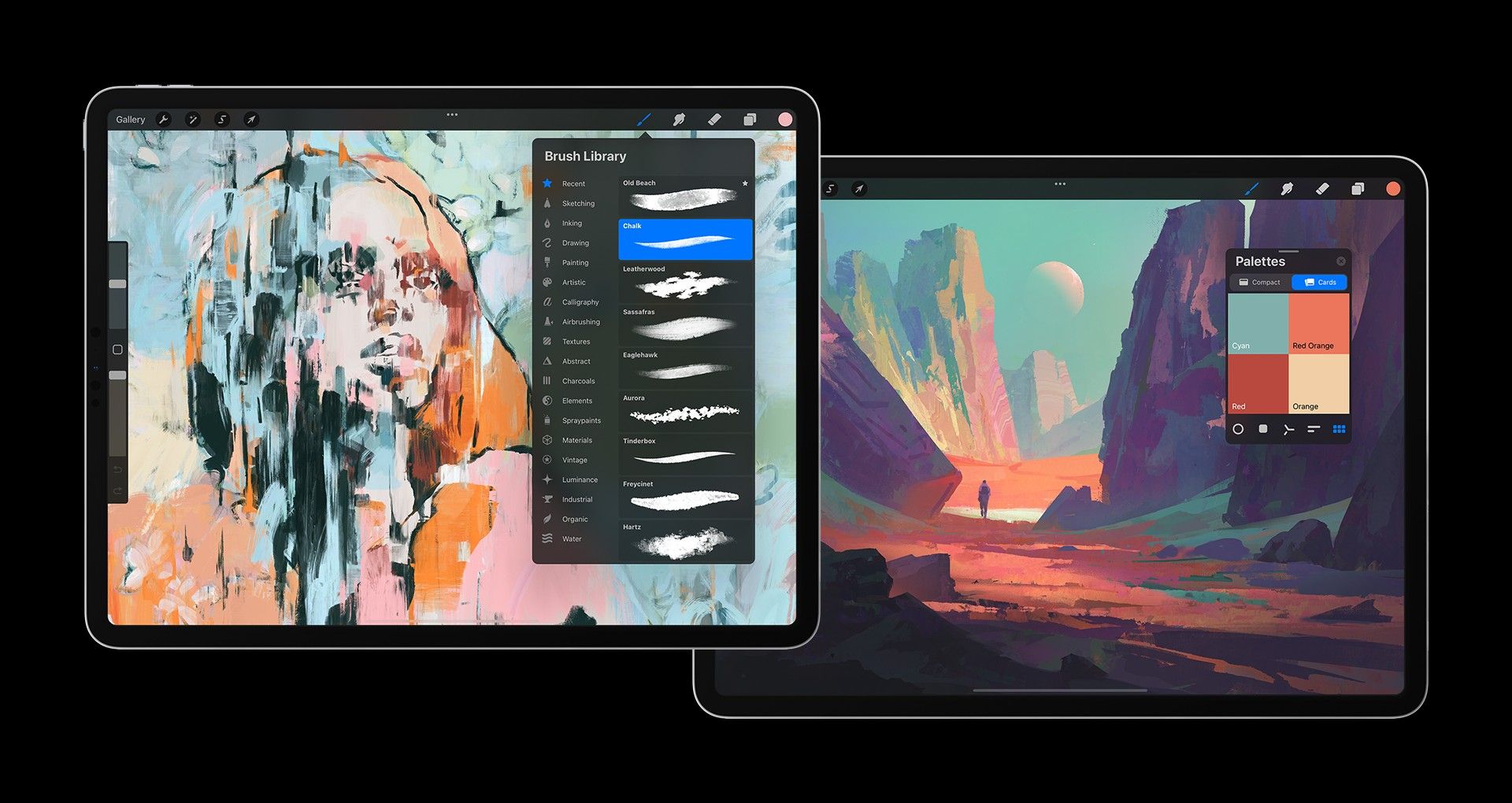
New Feedback Sounds help guide you through Procreate by ear, and Color Cards in Palettes automatically names each swatch by color and shade. Similarly, Color Description Notifications opens up Procreate to color blind artists wanting to paint with confidence by turning the Eyedropper into a color reader. Procreate 5.2 also supports a number of widely used iPadOS accessibility features, such as Larger Text, VoiceOver and Reduced Motion.
Procreate’s breakthrough Stroke Stabilization is perfect for precise inking and drawing, adding a whole new way to control and smooth brush strokes. Working in conjunction with Stroke Stabilization, Advanced Motion Filtering is designed so artists who experience tremors can also enjoy the same delightful drawing experience Procreate is renowned for. These artists can fine-tune the amount of filtering provided then add Stroke Expression if they feel their strokes are becoming too artificially smooth.
Turn your iPad into a sketchbook with Page Assist – excellent for crafting storyboards, creating comics, or quickly laying down ideas one page at a time. Procreate also now import PDFs which instantly open in Page Assist, making document mark-ups quick, easy and fun with the full suite of Procreate tools at hand.
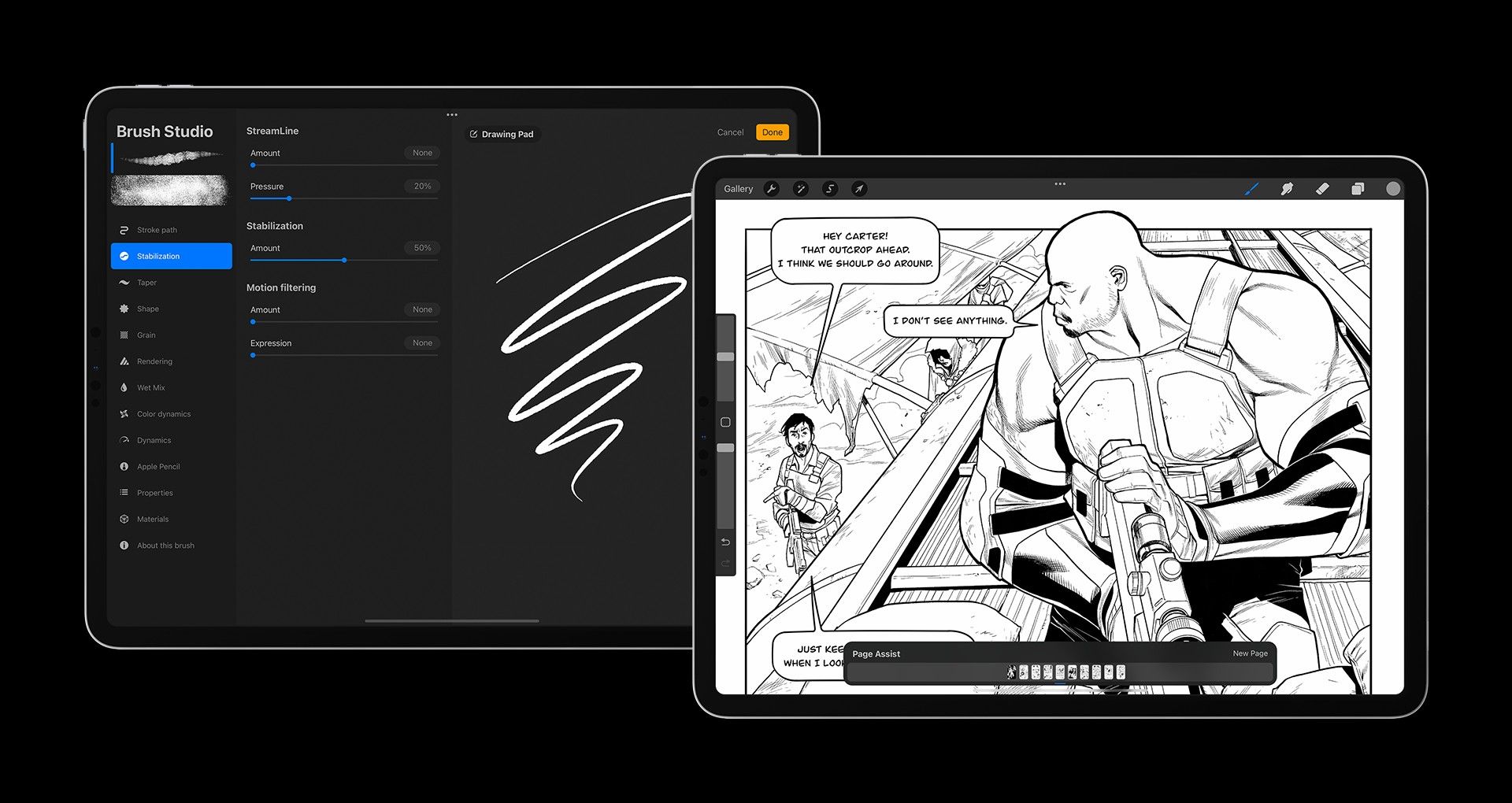
A new maximum canvas resolution of 16K x 8K on M1 iPad Pros is now available due to new memory optimizations, along with a sizable jump in layer limits. This is unreal for those high-fidelity art prints, or professionals working on large format designs. Animators will also access hundreds more layers on a 1080p canvas, allowing for significantly longer animations. Plus, all iPads will see layer caps lifted from 250 layers for those working on smaller canvas sizes.
Procreate 5.2 comes with a host of other features and refinements to help improve the lives of artists. With more ways to create than ever before, Procreate 5.2 is once again a free update for all existing users or available now on the App Store for US $9.99.